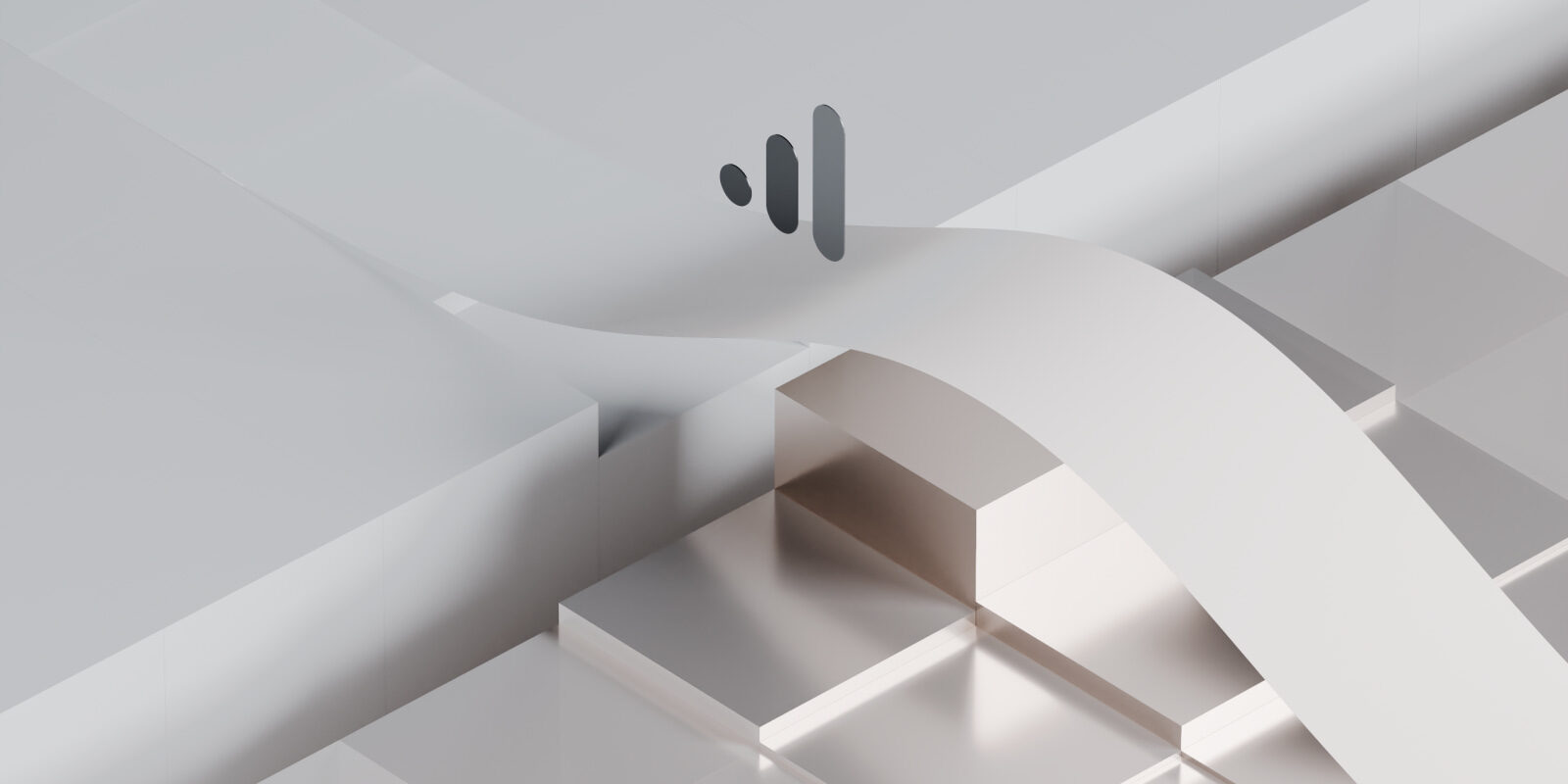Four tips to get a new analytics solution up and running fast
The analytics market is facing a seismic shift. The recent end of Google Universal Analytics (UA) sent many UA users looking for a fresh and forward-looking approach to analytics. Of course, rebuilding an analytics framework is not a simple task, but there’s a huge benefit in choosing a provider that’s both privacy compliant and ready for the future of data. If you’re considering making the switch, here are four tips to get a new analytics solution up and running fast.
1. Aim for a flexible data model
The way to ensure seamless implementation is to look for a solution with a simple, flexible data model backed up by expertise sourced in-house or from an agency partnership.
Migrating your existing taxonomy is far easier if you choose a solution with an event-based data model that has a straightforward display setup. The optimum framework is a single table structure with lines for each event that contains all the necessary properties and dimension metadata.
You also need a solution with a structured data model that can also be customized. A structured model has standard components and properties that get you up and running fast. While the ability to customize allows you to repurpose your existing event taxonomy and metadata structure as well as any variables and user/content metadata you have in place.
Start by breaking down all the elements of your existing infrastructure and mapping it to the new data model.
2. Use data quality tools and repurpose existing resources
To sustain the quality of your data when migrating to a new analytics tool, it’s vital to choose a tool that is accessible to users and teams throughout the organization.
Business-user-friendly interfaces take the pressure off the developers as anyone is able to perform debugging, stream inspection, data validation, and mapping. While developers are still needed to implement the solution, they are freed up to focus on more value-added tasks.
Another important aspect is your new tool’s ability to keep all your existing tag and UTM parameters in place, which also applies to all campaign tagging, Tag Management System configurations and data layers. This lets you hit the ground running without the need to start your lengthy tagging processes from scratch.
3. Ensure the continuity of your reporting
Reporting is an essential part of any business and you need to make sure you don’t disrupt the flow of reports to the various stakeholders that rely on regular data. You therefore need to work with a vendor that supports the structure or the processes you already have in place and not vice versa.
If you want to migrate quickly to a new solution and ensure the continuity of reports, you will need one that has accessible graphic interface reporting that allows all users to self-serve:
If your current reporting is based on 3rd-party BI and dashboarding tools, the new provider will need to provide the right export and API functionality to support your data sources and allow for a continuous reporting flow.
If your reporting is mainly based on stakeholders accessing the analytics tool interface, the new solution has to come with a strong set of out-of-the-box reporting, dashboarding and analysis functions.
4. Go for high connectivity
Analytics solutions are never standalone and depending on a company’s level of data maturity can involve a range of different tools and components that feed data into the platform. This can include anything from a CRM tool, a CMS, content catalogs or product metadata for e-commerce content or user analysis to various client or server-side applications like notification apps or platforms.
It’s therefore essential to choose a provider that understands and provides the entire ecosystem of input and output endpoints. If you rely on feeding external metadata about your products and content into your analytics solution in a specific way, you need a tool that allows you to keep everything in place as well as feeding data destination tools like data warehouses, data lakes, BI or dashboarding tools.
It’s essentially about going for an open and user-friendly platform approach.
Click here to request a demo and find out how Piano can help you migrate rapidly and seamlessly to a privacy-friendly analytics platform.